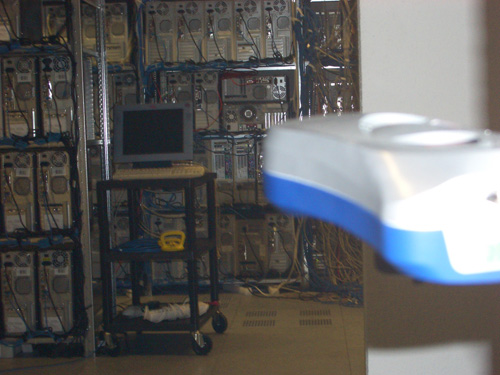This winter we are going to expand our upstreams with an additional, high-quality carrier.
In addition to the already existing, extremely reliable connections via M-Net and Telia Sonera (10 Gbit/s each) there will be yet a third 10 Gbit/s connection in our datacenter available from February 2012 on. With it we're investing in a new level of redundancy for our datacenter customers. In the most unlikely event that a fibercable is going to be damaged by a excarvator or somehow else, our clients would not even notice any constraints. The two other glassfiber connections would be taking over, as in such case our high end CISCO-equipment would route the traffic automatically and without interruptions of service.
The new carrier Level 3 is widely known for his quality. Being a TIER1-carrier just like Telia Sonera it features a total of around 100 000 fiber miles worldwide. Thus, Level 3 is considered as the biggest and best-linked carrier in the world. Besides the excellent European network of Level 3 it's especially the American continent which is connected very well by the U.S. company. This makes Level 3 to the ideal choice for us, because we already have Telia Sonera as upstream carrier which is connected to 90% of all european broadbandnetworks directly. Level 3 serves 18 of world's top 20 telecom carriers.
For our customers that means - besides the formerly mentioned redundancy - that they benefit from an even broader internet bandwidth, a remarkably improved worldwide routing by using three parallel upstreams and last but definitely not least, a much better price in regards to traffic.
Further, we will offer more upstreams and peerings in the near future.
--------- The same text in german / Der gleiche Text auf deutsch: ---------
Noch in diesem Winter werden wir unsere Upstreams um einen weiteren, qualitativ hochwertigen Carrier erweitern.
Voraussichtlich im Februar wird neben den beiden bereits vorhandenen, äußerst zuverlässigen Anbindungen via M-Net und Telia Sonera (jeweils 10 Gbit/s) eine weitere 10 Gbit/s-Anbindung im Rechenzentrum verfügbar sein. Damit investieren wir in ein drittes Redundanzlevel für unsere Rechenzentrumskunden. Sollte beispielsweise der seltene Fall auftreten, dass eine Glasfaserleitung durch einen Bagger oder anderweitig beschädigt wird, spüren unsere Kunden hiervon nichts: Die Internetanbindung wird durch nunmehr gleich zwei weitere Glasfasern aufrecht erhalten. Unser hochwertiges CISCO-Equipment routet in einem solchen Fall automatisch und ausfallfrei den Traffic um.
Der neue Carrier Level 3 steht weltweit für höchste Qualität. Genau wie Telia Sonera ist als er als TIER1-Carrier "upstreamfrei" und verfügt über rund 160.000 Kilometer eigene Glasfaserkabel weltweit. Damit ist Level 3 wohl der größte und am Besten vernetzte Carrier weltweit. Neben einem exzellenten europäischen Netz ist insbesondere der gesamte amerikanische Kontinent von dem US-Unternehmen bestens konnektiert. Damit stellt Level 3 für Giga-Hosting.biz eine hervorragende Ergänzung zu dem bereits bestehenden Carrier Telia Sonera dar, an den über 90 % aller europäischen Bandbreitennetze direkt angeschlossen sind. Level 3 versorgt 18 der TOP 20 Telefongesellschaften auf der Welt.
Für unsere Kunden bedeutet dies - neben der bereits eingangs erwähnten Redundanz - noch mehr zur Verfügung stehende Internetbandbreite, ein noch besseres, weltweites Routing durch den parallelen Einsatz der Upstreams von M-Net, Telia Sonera und Level 3 sowie letztlich einen noch besseren Trafficpreis.
Darüber hinaus werden in Kürze weitere Upstreams und Peerings folgen.